
Getting Started with temi

Connect to your home/office WiFi network.

Download the temi mobile app.

Register your robot using the app and robot interface.
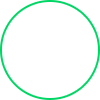
Activate "Hey, temi" voice commands.
Explore the App Store

Ready to Meet temi ?
Schedule an online demo to learn more.

